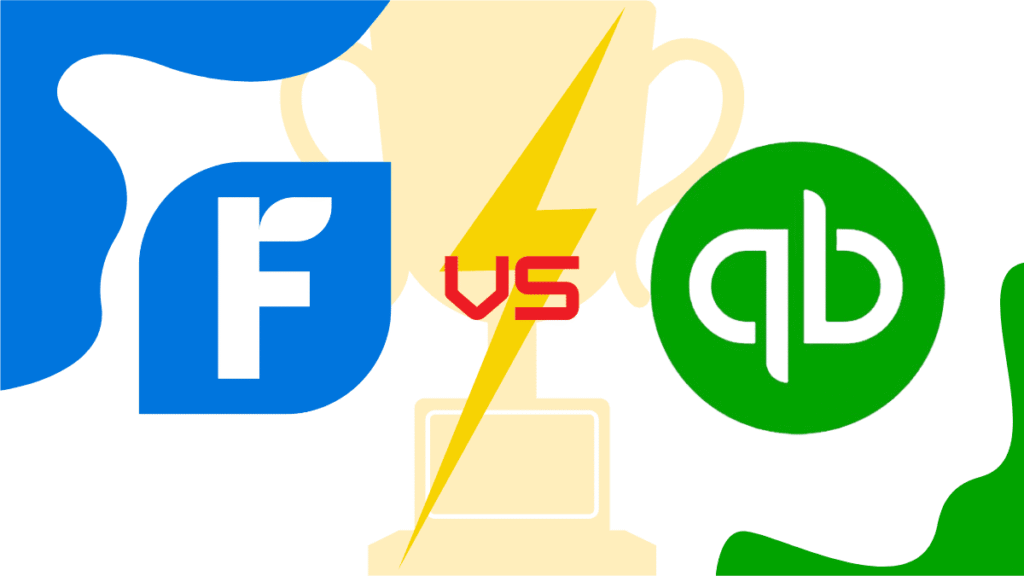Last Updated on December 5, 2025
When comparing Wave vs Xero, business owners often find themselves torn between two very different approaches to accounting software.
Xero is a feature-rich platform designed for small to medium-sized businesses that want scalability, advanced integrations, and automation.
On the other hand, Wave Accounting is best known for being free, offering a surprisingly solid suite of accounting tools without monthly subscription costs, making it highly attractive to freelancers, startups, and solopreneurs on a budget.
This article will dive deep into Xero vs Wave Accounting, covering ease of use, features, cost, customer support, and reliability.
We’ll also highlight real-world opinions from places like Reddit, where business owners share their hands-on experiences with Wave vs Xero Accounting.
By the end, you’ll know whether you should invest in Xero’s robust system or stick with the cost-friendly simplicity of Wave.
Xero is best for small to medium-sized businesses needing advanced accounting, multi-currency support, inventory management, and extensive integrations.
Wave Accounting is best for freelancers, solopreneurs, or very small businesses seeking simple, free, and easy-to-use accounting software.
Jump To Section:
1. Comparison Table: Wave vs Xero
| Feature | Wave | Xero |
|---|---|---|
| Ease of Use | Very simple and beginner-friendly, minimal learning curve. | Modern, intuitive dashboard but can feel overwhelming for beginners |
| Core Features | Invoicing, expense tracking, bank connections, simple reports | Double-entry accounting, invoicing, expense tracking, bank reconciliation, multi-currency, advanced reporting |
| Integrations | Limited integrations; relies on Zapier for connections | 1,000+ integrations (CRM, payroll, project management, etc.) |
| Mobile App | Limited mobile functionality | Full-featured iOS & Android app |
| Pricing | Free core accounting tools; paid add-ons for payroll & payments | Starts at $15/month (Early plan); higher tiers offer more features |
| Support | Email-based support, limited availability | 24/7 support with online resources and community forum |
| Best For | Freelancers, startups, and solopreneurs who need free accounting software | Growing SMEs and larger firms needing advanced features and wide integrations. |
| Reliability | Reliable but basic, not ideal for fast-growing businesses | Strong reputation, trusted by accountants worldwide |
Takeaway:
- If you want a robust accounting system with growth potential, Xero is the better choice.
- However, if you’re a solo entrepreneur or freelancer on a tight budget, Wave’s free tools may be all you need.
2. Company Background & Market Fit
Xero
Founded in 2006 in New Zealand, Xero has grown into a global leader in cloud accounting, serving millions of users worldwide.
Its platform is built for small to medium-sized businesses, offering advanced features like multi-currency support, inventory management, and integrations with over 1,000 apps.
Xero is popular in Australia, the UK, and North America, making it ideal for businesses with growth ambitions and multiple users.
Wave Accounting
Wave, founded in 2009 in Canada, is designed for freelancers, startups, and very small businesses.
The platform emphasizes simplicity and affordability, offering core accounting tools for free, with optional paid add-ons like payments processing and payroll.
While Wave doesn’t scale as easily as Xero, it’s perfect for solo entrepreneurs or small teams who need straightforward, cost-effective accounting software.
Takeaway:
- Xerois best for growing businesses needing advanced features and scalability.
- Wave Accounting is best for freelancers or very small businesses seeking simplicity and free tools.
3. Ease of Use & User Experience
Xero
Xero offers a professional and modern interface that provides detailed dashboards for cash flow, invoices, bank accounts, and reports.
While it offers advanced features, beginners may need some time to get familiar with the system.
The mobile app is comprehensive, allowing users to reconcile accounts, send invoices, and track expenses on the go, making Xero ideal for teams and growing businesses.
Wave Accounting
Wave is designed for simplicity and ease of use, with a clean, intuitive interface perfect for freelancers and small business owners.
Setting up invoices, tracking expenses, and connecting bank accounts can be done quickly without prior accounting knowledge.
Its mobile app is functional but less advanced than Xero’s, focusing on core tasks rather than complex features.
Takeaway:
- Xero is best for teams and growing businesses that need advanced functionality.
- Wave is best for freelancers or solo entrepreneurs who want easy, intuitive accounting.
4. Core Features
Xero
Xero provides a comprehensive set of accounting tools suitable for growing businesses:
- Double-entry accounting with detailed reporting
- Bank reconciliation and automated bank feeds
- Invoicing and recurring billing
- Multi-currency support for international clients
- Inventory management
- Project tracking and budgeting
- 1,000+ app integrations
These features make Xero ideal for businesses that need advanced functionality and scalability.
Wave Accounting
Wave focuses on core accounting features for freelancers and small businesses:
- Invoicing and recurring billing
- Expense tracking and bank reconciliation
- Basic financial reporting
- Payment processing (optional paid add-on)
- Payroll (optional paid add-on)
Wave’s feature set is simpler but sufficient for solo entrepreneurs and small teams who don’t require advanced integrations or multi-currency support.
Takeaway:
- Xero is best for advanced accounting, scalability, and extensive integrations.
- Wave is best for freelancers and small businesses needing essential accounting features.
5. Pricing & Value
Xero
Xero offers three main plans:
- Early $15/month: Limited invoices and bills, ideal for very small businesses
- Growing $42/month: Unlimited invoices and bills, full features except multi-currency
- Established $78/month: Multi-currency, projects, expenses, and full reporting
Wave Accounting
Wave provides core accounting tools completely free, including:
- Invoicing, expense tracking, and basic reporting
- Optional paid add-ons like payments processing and payroll
Takeaway:
- Wave is ideal for freelancers and small businesses who want free core accounting tools with the option to pay for additional features as needed.
- Xero’s pricing scales with business size, making it cost-effective for growing small to medium businesses, especially those needing multiple users and advanced features.
6. Integrations & Add-Ons
Xero
Xero is known for its extensive ecosystem, offering over 1,000 integrations across multiple categories:
- E-commerce platforms: Shopify, WooCommerce
- Payment processors: Stripe, PayPal, Square
- Payroll and HR tools: Gusto, Deputy
- CRM and project management: HubSpot, Asana, WorkflowMax
These integrations make Xero highly adaptable for businesses that need connected tools across accounting, sales, and operations.
Wave Accounting
Wave offers limited integrations, focusing primarily on:
- Payment gateways: Stripe, PayPal
- Zapier connections for third-party apps
While Wave doesn’t provide the breadth of integrations that Xero does, it keeps the platform simple and easy to use, which aligns with its target audience of freelancers and very small businesses.
Takeaway:
- Xero is best for businesses needing extensive integrations and scalability.
- Wave is best for users who want basic integrations without complexity.
7. Customer Support & Reliability
Xero
Xero provides robust online support, including:
- 24/7 online help center and ticketing system
- Extensive knowledge base with guides and tutorials
- Active community forums for peer support and accountant advice
Xero is a reliable cloud platform with 99.9% uptime, strong security, and regular updates, making it a trusted choice for growing businesses.
Wave Accounting
Wave offers user-friendly support tailored to small businesses and freelancers:
- Email-based support (business hours)
- Help center and tutorials covering accounting basics
- Community forum for peer-to-peer advice
While Wave is less feature-rich, its support is accessible and sufficient for freelancers and very small teams who need guidance navigating the platform.
Takeaway:
- Xero is reliable for scaling businesses, with extensive online resources and community support.
- Wave is reliable for freelancers and small businesses, with approachable support and tutorials.
8. Pros & Cons
Xero
- Comprehensive accounting features (inventory, multi-currency, projects)
- 1,000+ integrations for scalability
- Unlimited users in all plans
- Reliable cloud platform with 99.9% uptime
- No direct phone support
- Slight learning curve for beginners
- Higher-tier plans can be expensive for freelancers or very small businesses
Wave Accounting
- Free core accounting tools
- Simple, intuitive interface
- Easy onboarding for freelancers and small business owners
- Optional paid add-ons for payments and payroll
- Limited integrations
- Fewer advanced features compared to Xero
- Not ideal for growing businesses needing multi-user support
Takeaway:
- Xero is best for scaling businesses needing robust features and integrations.
- Wave Accounting is best for freelancers and small businesses seeking simplicity and cost-effectiveness.
9. Verdict: Which One Should You Choose?
When comparing Xero vs Wave Accounting, the best choice depends on your business size, growth plans, and feature needs:
Choose Xero if you are a small to medium-sized business that requires advanced accounting features, multi-currency support, inventory management, and a wide range of integrations.
Xero is perfect for teams and businesses planning to scale.
Choose Wave Accounting if you are a freelancer, solopreneur, or very small business that wants free, easy-to-use accounting tools with optional paid add-ons.
Wave is ideal for simple bookkeeping without the complexity or cost.
Xero: Best for scalability, advanced features, and team collaboration
Wave: Best for freelancers or small businesses seeking simplicity and free tools
10. FAQ
How much does Xero cost compared to Wave?
Xero: $15/month (Early) → $78/month (Established)
Wave: Free core accounting tools; optional paid add-ons for payroll and payments
Takeaway: Wave is affordable for solo entrepreneurs, while Xero scales for growing teams.
Can I find real user reviews about Xero vs Wave on Reddit?
Yes, Reddit threads discuss Xero vs Wave Accounting experiences:
- Xero praised for advanced functionality and integrations
- Wave praised for simplicity and cost-effectiveness
Which software is easier to use?
Wave: Very beginner-friendly, minimal learning curve
Xero: More advanced dashboard, slight learning curve but highly capable
Do both platforms support integrations?
Xero: 1,000+ integrations with CRM, e-commerce, payroll, and project management apps
Wave: Limited integrations; relies on Zapier for connecting third-party apps
Are these platforms reliable for cloud accounting?
Both are cloud-based with strong security measures.
Xero: Trusted platform with 99.9% uptime
Wave: Stable and reliable for freelancers and very small businesses
Which platform is better for scaling a business?
Xero: Ideal for teams, multi-currency businesses, and growing operations
Wave: Suitable for solo entrepreneurs or very small teams who need core accounting features
- Best Accounting Software For Restaurants In 2026 - January 5, 2026
- Best Accounting Software For Retail Businesses In 2026 - January 4, 2026
- Best Accounting Software For Property Management - January 4, 2026