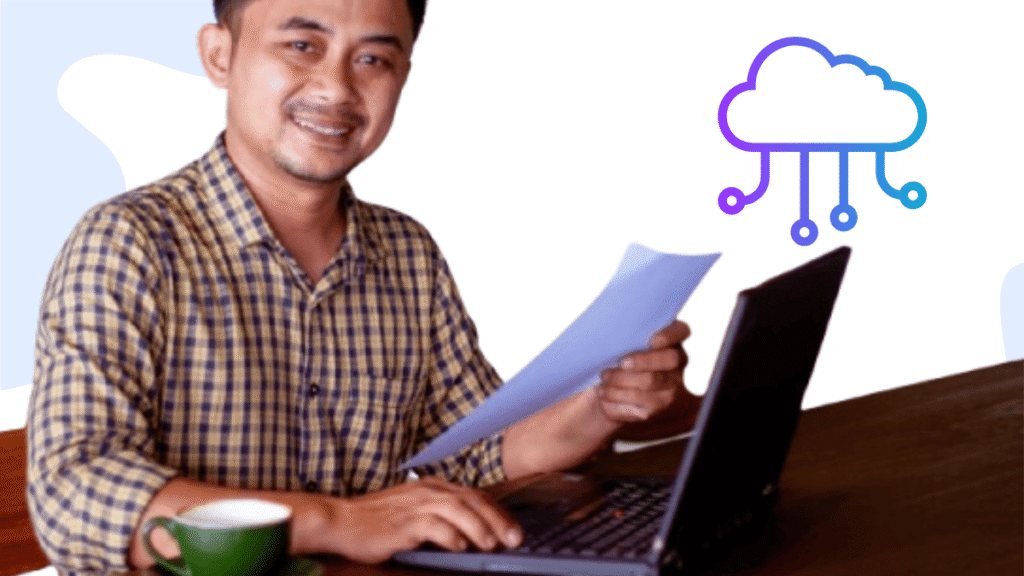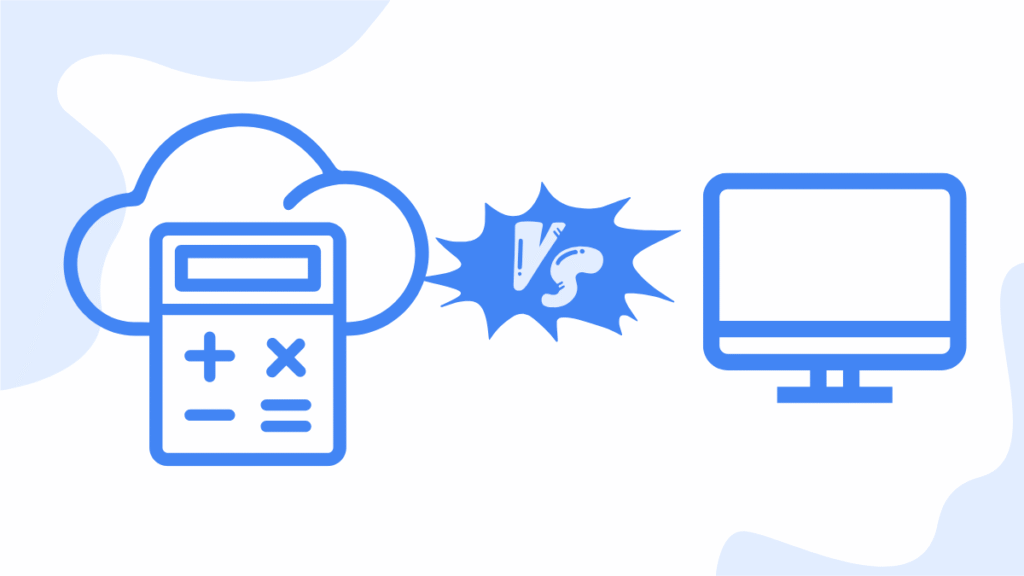Last Updated on December 5, 2025
Managing finances manually – sifting through spreadsheets, tracking receipts, and reconciling accounts – can be overwhelming and prone to costly errors.
As an experienced reviewer of cloud accounting solutions, I’ve seen firsthand how these inefficiencies impact small businesses, freelancers, and mid-sized enterprises alike.
Cloud accounting is a proven solution, trusted by 58% of large businesses worldwide, that streamlines financial management, reduces errors, and frees up time to focus on growing your business.
The same systems used by enterprises are now accessible to smaller organizations, offering scalable features, automation, and secure cloud-based storage.
In this guide, you’ll learn:
- What cloud accounting is and how it works
- Key benefits that improve efficiency, accuracy, and decision-making
- How to select the right software for your business
- Practical steps to get started
Whether you’re a freelancer, small business owner, or simply exploring modern accounting tools, this guide provides trusted, evidence-backed insights to help you make informed decisions and confidently modernize your business finances.
If you’re short of time, you can quickly check out the top cloud accounting softwares trending right now:
Jump To Section:
1. What is Cloud Accounting?
To understand cloud accounting, let’s break it into two parts: cloud and accounting.
We then put everything together for a clear, practical definition.
The Cloud
The cloud refers to internet-based storage and services.
Instead of keeping all your files and software on your personal computer, cloud services let you access everything online.
Your device acts only as a window to interact with data stored on remote servers.
This setup offers several advantages:
- Accessibility: Access your data anytime, from anywhere, on any device with an internet connection.
- Scalability: Remote servers provide flexible storage, so your business can grow without worrying about running out of space.
- Reliability: Data is stored securely with professional cloud providers who maintain backups and security protocols.
Think of it like using email, whete you don’t need a specific computer to read or send messages; everything is online and synchronized.
Accounting in Simple Terms
Accounting is the process of recording, organizing, and managing financial transactions.
It includes:
- Tracking income, expenses, assets, and liabilities
- Generating financial reports such as profit and loss statements, balance sheets, and cash flow statements
- Analyzing data to make informed business decisions
In essence, accounting tells you where your money comes from and where it goes, crucial information for running a successful business.
Putting It Together: Cloud Accounting
Cloud accounting is the practice of managing your business finances using online software instead of traditional desktop programs
Examples include QuickBooks Online, Xero, and Zoho Books, which allow businesses to:
- Access real-time financial data from anywhere
- Automate routine accounting tasks
- Collaborate with accountants or team members remotely
According to Gartner, cloud computing, which includes cloud accounting, is a key driver of innovation in today’s business world.
Cloud accounting is especially valuable for small to medium-sized businesses that want to scale operations without investing in IT infrastructure or complex software installations.
2. How It Works
Earlier, we briefly mentioned that cloud accounting uses remote servers to let you access your financial data over the internet.
Here’s a clearer look at how the system actually works:
- Data Storage in the Cloud: All your financial information is securely stored on remote servers, not on your personal device.
- Easy Access: You interact with your accounting platform through a web browser or mobile app, giving you flexibility anywhere, anytime.
- Real-Time Syncing: Once online, your data is updated instantly across all devices.
- Automatic Transaction Import: Connect your bank accounts and credit cards, and transactions are imported automatically.
- Automated Processes: Schedule recurring invoices, payment reminders, and other routine tasks to save time and reduce errors.
- Collaboration Made Easy: Invite team members, bookkeepers, or accountants to work on your accounts simultaneously.
- Automatic Backups: Your provider handles all data backups, so you never have to worry about losing information.
- Secure Data Encryption: Bank-grade encryption ensures your financial data is protected from unauthorized access.
- 24/7 Availability: Access your accounts anytime, with minimal downtime, as long as you choose a reliable provider.
- Expandable Functionality: Integrate your accounting platform with other apps for payroll, inventory, or analytics to extend its capabilities.
This overview covers the core mechanics of cloud accounting.
Once you start using a platform, you’ll discover additional features designed to simplify and automate your financial management even further.
3. Traditional Accounting vs Cloud Accounting
There are clear differences between traditional desktop accounting and cloud accounting.
After reviewing these distinctions, it’s easy to see why cloud accounting is often the superior choice for modern businesses.
Cloud accounting includes all the core functions of traditional accounting, so you don’t lose any capabilities – what changes is convenience, security, and scalability.
Access Anywhere, Anytime
Cloud accounting works on any device with internet access, whether it’s a laptop, tablet, or mobile phone.
This means you can manage your finances 24/7, from anywhere in the world.
In contrast, traditional accounting ties you to a single desktop computer.
If you travel, you must carry your device with you, an inconvenient and limiting approach.
Data Storage
With cloud accounting, your financial data is securely stored on remote servers with virtually unlimited capacity.
Traditional accounting relies on local storage, such as your computer’s hard drive or an in-house server.
Scaling this setup often requires hiring an ICT professional and investing in additional hardware.
Software Updates
Traditional accounting software requires manual updates, which can be time-consuming and prone to errors.
Cloud accounting providers automatically update your software in the background, ensuring you always have the latest features and security patches without interrupting your workflow.
Automated Backups
Traditional accounting demands manual backups, which increases the risk of data loss.
Cloud accounting automatically synchronizes your data across multiple servers, providing seamless backup and easy restoration if a server fails.
Secure Collaboration
Cloud accounting allows multiple users to collaborate safely through a dedicated portal, complete with role-based permissions.
Traditional accounting often relies on sharing files via email or USB drives, which increases the risk of exposing sensitive financial data.
Cost Efficiency
Cloud accounting typically operates on a low-cost subscription model with scalable plans.
You avoid the upfront costs of IT infrastructure and ongoing maintenance fees.
Traditional accounting involves substantial one-time software purchases and additional expenses for hardware, updates, and IT support.
Automation
Cloud accounting automates routine tasks such as recurring invoices, payment reminders, and bank feeds.
This reduces human error, speeds up transactions, and frees up time for strategic business activities.
Traditional accounting offers very limited automation.
Security
Cloud accounting uses bank-grade encryption to protect your data, with providers investing heavily in cybersecurity to maintain trust.
Local storage in traditional accounting is more vulnerable to theft, corruption, or physical damage.
Mobile Access
With mobile devices becoming the primary way to access the internet, cloud accounting supports mobile apps and browser access, keeping you connected to your business on the go.
Traditional accounting lacks this flexibility, tying you to a desktop.
Integrations
Cloud accounting platforms offer seamless integrations with payroll, inventory management, CRM tools, and more, enhancing functionality.
Traditional accounting has limited integrations, which can restrict growth and efficiency.
Scalability
As your business grows, traditional accounting often requires costly hardware upgrades and new software purchases.
Cloud accounting scales easily: upgrading to a higher subscription plan unlocks more features and additional resources, without disruption.
Real-Time Reporting
Cloud accounting delivers real-time financial insights via customizable dashboards.
You can monitor trends, projections, and balances as transactions occur, sharing or exporting reports instantly.
Traditional accounting requires manual report generation, which can delay decision-making.
Summary: Cloud accounting combines all the essential features of traditional accounting with modern advantages such as mobility, security, automation, and scalability.
For businesses looking to streamline operations and stay competitive, it’s the natural upgrade.
4. Why Cloud Accounting?
Cloud accounting has transformed the way businesses manage their finances, freeing up valuable time to focus on growth and core operations.
Here’s why adopting cloud accounting is a smart move and benefits any business:
Saves Time and Effort
Managing finances manually is time-consuming.
Entrepreneurs often spend hours sifting through spreadsheets instead of focusing on clients and business growth.
Cloud accounting automates repetitive tasks such as:
- Sending payment reminders
- Generating recurring invoices
- Importing transactions directly from your bank
This automation streamlines your workflow, reduces errors, and allows you to focus on what really matters – running your business.
Affordable and Scalable
Traditional accounting often involves high upfront costs: purchasing software, setting up servers, and hiring IT staff for maintenance.
Scaling your business may require even more investment in infrastructure.
Cloud accounting solves these problems:
- Pay only for what you need through a low-cost subscription
- The provider handles IT infrastructure and maintenance
- Scale seamlessly by upgrading your plan or adding features as your business grows
This flexibility saves both money and resources, letting you invest more into your core business activities.
Real-Time Insights Anywhere, Anytime
Cloud accounting lets you monitor the financial health of your business without being tied to a desk.
Accessible from any internet-enabled device, you can:
- View real-time dashboards and financial reports
- Collaborate with accountants, team members, or clients anywhere in the world
- Make informed, timely decisions based on up-to-date data
This 24/7 accessibility ensures you stay in control of your finances no matter where you are.
Easy to Use
You don’t need to be a numbers expert to benefit from cloud accounting.
Modern platforms are designed with entrepreneurs in mind:
- Intuitive dashboards and user-friendly interfaces
- Tutorials, support communities, and customer service to guide you
- Quick access to financial health summaries to make data-driven decisions
Cloud accounting is not just for accountants but it’s for freelancers, business owners, and teams who need clarity and efficiency.
Enhances Accuracy
Manual bookkeeping is prone to errors, which can affect taxes, invoicing, and financial planning.
Cloud accounting minimizes these risks by:
- Automatically importing and categorizing transactions from your bank
- Automating calculations, reminders, and recurring billing
- Reducing errors and saving time while ensuring professional and reliable operations
The result: faster payments, more accurate financial records, and a smoother business workflow.
Bottom Line:
Cloud accounting combines convenience, automation, and real-time insights with affordability and security.
It empowers business owners to save time, reduce errors, and make smarter financial decisions thus making it a crucial tool for modern businesses.
You can read more about pros and cons of cloud accounting in the article linked.
5. Key Features In Cloud Accounting Software
Now let’s dive into the nuts and bolts of cloud accounting, i.e., the features that make it easier than ever to manage your finances.
Most cloud accounting providers offer tiered plans, meaning you only pay for what you need. Still, there are essential features you’ll find in nearly all platforms:
Invoicing & Billing
Whether you’re a freelancer or running an established business, cloud accounting lets you send professional, branded invoices that build trust with clients and help you get paid faster.
- Set up recurring invoices for subscriptions or retainers.
- Automate payment reminders to avoid awkward follow-ups.
- Convert approved quotes into invoices with one click.
Everything happens within the platform, saving you time and streamlining cash flow.
Expense & Receipt Tracking
Stay on top of your spending with built-in expense tracking.
- Snap and upload receipts from your mobile app.
- Automatically categorize expenses to reduce errors.
- View exactly where your money goes in real time.
This feature ensures you always have accurate records for budgeting and taxes.
Bank Reconciliation
No more manual data entry. Connect your bank account and let the software pull in real-time bank feeds.
- Transactions sync automatically.
- Incoming payments are matched to the right invoices.
- Reconciliation takes minutes instead of hours.
With up-to-date data, your books are always accurate.
Reporting & Dashboards
Make smarter, data-driven decisions using visual dashboards and financial reports.
- Track profit & loss, balance sheets, and cash flow.
- Generate advanced reports for accountants and bookkeepers.
- Spot trends quickly and act on insights.
These reports give you a clear picture of your business’s financial health at any time.
Payroll Integration
Many platforms include built-in payroll tools or integrations.
- Automate salary payments and tax deductions.
- Use time-tracking to calculate wages accurately.
- Provide self-service portals for employees.
Choosing a provider with native payroll features (instead of third-party add-ons) can save costs and boost efficiency.
Multi-User Access & Roles
Collaboration is seamless with multi-user access.
- Invite team members, clients, or accountants.
- Set custom permissions to protect sensitive data.
- Benefit from multi-factor authentication and enterprise-grade security.
This ensures the right people have access and only to what they need.
Mobile Accessibility
With Android and iOS apps, you can manage your books anytime, anywhere.
- Send invoices on the go.
- Check reports in real time.
- Track expenses right from your phone.
As long as you have internet access, your financial data is always at your fingertips.
In short: Cloud accounting software isn’t just bookkeeping, it’s a complete financial toolkit designed to save time, reduce errors, and give you actionable insights into your business.
6. Who Can Use Cloud Accounting?
Many people assume cloud accounting is only for large enterprises, but that’s not true.
With flexible pricing and scalable features, it works for freelancers, startups, e-commerce stores, and even established companies.
You simply pay for what you need, with the option to upgrade as your business grows.
If you fall into one of the categories below, you’ll benefit from using the best cloud accounting software for your business.
Freelancers & Solopreneurs
Managing money manually with spreadsheets is risky and time-consuming.
Instead, freelancer accounting tools within cloud software help you:
- Send professional invoices and get paid faster.
- Track income and expenses automatically.
- File taxes more easily without errors.
- Access your accounts 24/7, even while traveling.
For solopreneurs, cloud accounting is the fastest way to look professional, stay organized, and free up time to focus on growing your business.
Small to Medium-Sized Businesses
The best cloud accounting software for small business simplifies financial management as your company scales.
- Run payroll and automate tax deductions.
- Collaborate securely with staff through role-based permissions.
- Use inventory management features to track stock and sales.
- Generate reports like cash flow, profit & loss, and balance sheets.
This ensures compliance, efficiency, and accurate insights to make data-driven decisions.
E-Commerce & Online Stores
For digital businesses, ecommerce accounting solutions integrate seamlessly with popular tools and platforms.
- Connect payment gateways like Stripe or PayPal.
- Offer built-in payment links on invoices to speed up transactions.
- Sync sales data directly from your online store.
- Track revenue, fees, and expenses without juggling multiple apps.
The result? Faster payments, better visibility, and less manual admin work.
Accountants & Bookkeepers
If you already work with a financial professional, cloud accounting makes collaboration simple.
- Invite your accountant or bookkeeper with secure links.
- Give them custom access permissions for specific tasks.
- Protect sensitive data with encryption and multi-factor authentication.
This way, you keep full control of your business finances while benefiting from expert oversight.
Bottom line:
Whether you’re a freelancer, small business owner, e-commerce entrepreneur, or accountant, cloud accounting adapts to your needs, thus helping you save time, reduce errors, and scale without limits.
7. Is Cloud Accounting Safe?
A common question business owners ask is: “If my financial data is stored online, is it really secure?”
The answer is YES, cloud accounting security is taken very seriously.
Leading providers invest heavily in technology and protocols that go far beyond what most small businesses could implement on their own.
Here are the key safeguards that protect your data:
Data Security & Encryption
The best cloud accounting software uses bank-grade security with 256-bit encryption, the same level used by global financial institutions.
This makes your data virtually impossible to hack, even with the most advanced computers.
Features like multi-factor authentication (MFA) add an extra layer of protection by requiring verification codes in addition to your password.
- Always enable MFA when prompted to keep your account fully protected.
Automatic Backups
With traditional desktop accounting, you must remember to back up your files and if your hard drive fails, that data is gone.
Cloud accounting providers automatically back up your data daily (or in real time), storing it across multiple secure servers.
If a system failure or disaster occurs, your data can be quickly restored without disruption.
User Permissions & Authentication
You have complete control over who can access your financial records.
Invite staff, accountants, or bookkeepers and assign custom user permissions so they only see what’s relevant to them.
Secure login protocols combined with MFA ensure unauthorized users cannot gain access.
Bottom line:
With advanced encryption, automated backups, and customizable access controls, cloud accounting offers stronger financial data protection than most in-house systems.
By choosing a reputable provider, your business finances remain safe, accessible, and compliant at all times.
8. How to Get Started with Cloud Accounting
There are numerous cloud accounting providers out there and the way you set up your account may vary but the basics are the same.
Some of the tools have free plans, allowing you to quickly get started with the option to upgrade later.
Each provider provides detailed tutorials, a knowledge base of information and customer support in case you encounter challenges.
I’ll give you basic steps on how to set up things so that you don’t feel overwhelmed.
Step-by-Step Beginner Setup
Like I said, there are many cloud accounting softwares out there, each with different strengths and weaknesses.
This site takes the hard work out of choosing the best software for your needs by identifying only top, reliable players in the market.
- Sign up for an account
- Set up your business profile
- Add your chart of accounts
- Connect your bank accounts
- Add your product or services
- Enter opening balances if applicable
- Add your clients or vendors
- Set up taxes
- Create your first invoice whenever you’re ready
- Track your expenses
- Reconcile bank transactions
- Generate reports
- Collaborate with your accountant or team members
- Set reminders and add automations
- Add integrations
You may not encounter all of the steps above but these are the basic features you encounter.
Tips to Make the Most out of cloud accounting
Inorder to maximize your experience with cloud accounting, there are tips you can follow as outlined below:
9. What to consider when choosing cloud accounting software
Not all cloud accounting software is created equal.
Picking the wrong tool can lead to unnecessary costs, limited features, and added complexity.
To avoid these pitfalls, focus on software that aligns with your business needs, size, and future growth.
Here are the must-have qualities to look for:
Key Features & Considerations
- Ease of Use: The interface should be beginner-friendly and intuitive, even if you’re not an accountant.
- Business Fit: Choose software designed for your business size (freelancer, SMB, or enterprise).
- Essential Features: Core functions like invoicing, expense tracking, reconciliation, and reporting should be included.
- Automation Capabilities: Look for recurring invoicing, reminders, and bank feeds to save time.
- Scalability: The software should grow with your business, offering easy plan upgrades.
- Integrations: Ensure it connects with the apps you already use (e.g., payment gateways, CRM, payroll).
- Mobile App: A reliable Android/iOS app for managing finances on the go.
- Multi-User Access: Role-based permissions so your team, bookkeeper, or accountant can collaborate securely.
- Financial Reporting: Dashboards and customizable reports to track business performance in real time.
- Security: Bank-grade encryption (256-bit) plus multi-factor authentication for safe access.
- Customer Support: Access to responsive support, tutorials, and a helpful knowledge base.
- Pricing & Plans: Cost-effective subscriptions with clear pricing and no hidden fees.
- Free Trial: The option to test before committing.
- User Reviews: Positive feedback and high ratings from other businesses in your industry.
- Tax Compliance: Built-in tax tools to handle VAT, GST, or sales tax depending on your region.
Always start with the free trial or lowest-tier plan to test the platform’s usability and ensure it meets your needs before scaling up.
10. Real stories from small businesses
Still wondering if cloud accounting is worth it?
Here’s what real small business owners have to say about their experience:
“I used to dread tax season. Now it takes me minutes.”
“Before switching to cloud accounting, I had folders full of receipts and spreadsheets everywhere. With FreshBooks, everything is organized automatically. Come tax time, it’s all ready and I don’t panic anymore.”
– Sarah M., Freelance Graphic Designer
“I run my business from my phone, even when I’m traveling.”
“As a retail store owner, I’m always on the move. With QuickBooks Online, I can check sales, send invoices, and approve payments from my phone. I feel in control even when I’m away from the shop.”
– James T., Boutique Owner
“It’s like having a bookkeeper in my pocket.”
“I’m not a numbers person, but Xero makes accounting so easy. It automates everything, from bank transactions to financial reports. I finally understand my cash flow, and I’m making better decisions.”
– Lindiwe K., Startup Founder
11. FAQs
Is cloud accounting safe and secure?
Yes, cloud accounting is safe and secure. Most platforms use advanced encryption (like banks do), regular backups, and two-factor authentication to protect your financial data from loss, theft, or unauthorized access
How much does cloud accounting software cost?
Cloud accounting software typically costs between $10 to $70 per month, depending on the features and plan you choose. Many providers also offer free trials or free versions for basic use.
Do I need to be an accountant to use cloud accounting?
No, you don’t need to be an accountant to use cloud accounting. Most platforms are designed for non-experts with simple dashboards, guided setups, and helpful tutorials to make managing your finances easy.
Can I access my cloud accounting data offline?
Generally, cloud accounting requires an internet connection to access your data. However, some platforms offer limited offline features through mobile apps, which sync automatically once you're back online.
What happens to my data if I cancel my subscription?
If you cancel your subscription, most cloud accounting platforms allow you to download or export your data before the account is closed. Some also offer read-only access for a limited time or allow reactivation later, but it’s best to check the provider’s data retention policy.
Which businesses benefit most from cloud accounting?
Small businesses, freelancers, startups, and service-based businesses benefit most from cloud accounting. It’s also ideal for e-commerce stores and remote teams that need real-time access, automation, and easy collaboration with accountants.
Can I switch from traditional accounting software to cloud accounting easily?
Yes, switching is usually straightforward. Most cloud accounting platforms let you import data from spreadsheets or other software, and many offer setup wizards or support to help you migrate smoothly.
What features should I look for in a cloud accounting tool?
Look for features like invoicing, expense tracking, bank integration, real-time reporting, tax management, multi-user access, mobile app support, automation (like recurring billing), and integrations with other business tools.
Do cloud accounting platforms handle taxes automatically?
Yes, most cloud accounting platforms can handle taxes automatically. They calculate tax on invoices and expenses, generate tax reports, and help you stay compliant with VAT, GST, or sales tax requirements based on your location.
Is cloud accounting hard to learn?
No, cloud accounting is designed to be user-friendly and easy to learn, even if you have no accounting background. Most platforms offer tutorials, guided setups, and intuitive interfaces to help beginners get started quickly.
What if I don’t have an accountant?
No worries! Many cloud accounting tools are made for business owners without an accountant. They guide you through the basics, automate calculations, and simplify tax reporting. Plus, you can always invite an accountant later if you want professional help.
Will I lose access to my data if I stop paying?
Usually, if you stop paying, you may lose the ability to add new data or use certain features, but most platforms let you access and export your existing data for a limited time. It’s important to download your records before your account is fully deactivated.
Can I switch tools later?
Yes, you can switch cloud accounting tools later. Most platforms allow you to export your data in standard formats (like CSV), making it easier to migrate to another service when you’re ready.
Do I need internet access 24/7?
You don’t need internet access 24/7, but you do need it whenever you want to access or update your cloud accounting data. Some apps offer limited offline features that sync when you’re back online.
Final Thoughts
This guide only scratches the surface of what cloud accounting can do for your business.
I’ve covered the essentials here, but you’ll find more in-depth explanations and comparisons in my other articles.
To sum it up, moving your finances to the cloud means:
- Simplifying your financial management
- Saving time with automation
- Scaling easily as your business grows
- Managing without being a financial expert
- Gaining insights to make smarter decisions
- Enjoying affordable, 24/7 access
- Future-proofing your business finances
The big question is: are you ready to take your business to the next level?
Start today by exploring the top cloud accounting software I recommend for small businesses.
- Best Accounting Software For Restaurants In 2026 - January 5, 2026
- Best Accounting Software For Retail Businesses In 2026 - January 4, 2026
- Best Accounting Software For Property Management - January 4, 2026