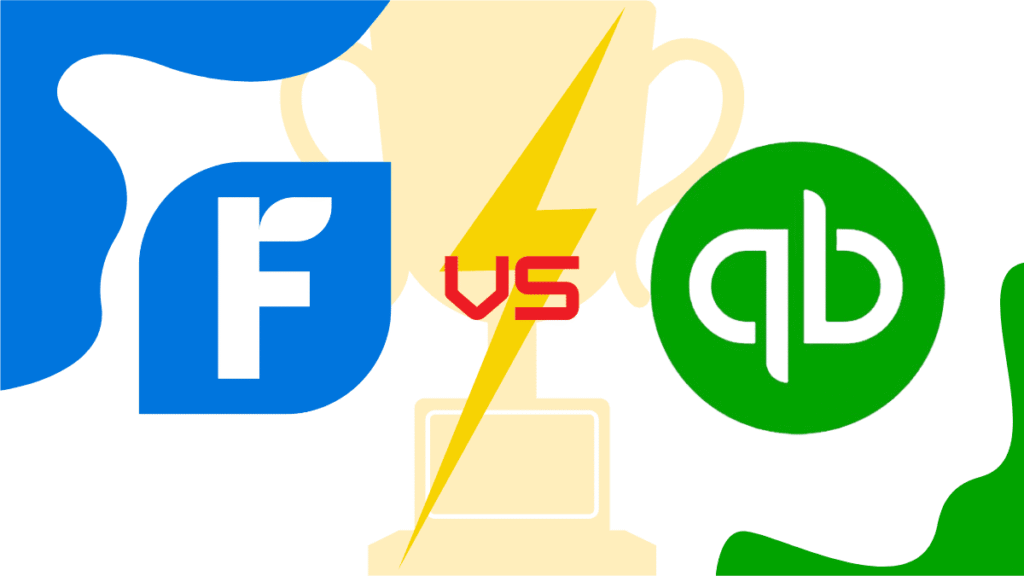Last Updated on December 5, 2025
Choosing the right accounting software can make or break the efficiency of your business finances.
Among the top cloud-based contenders, Zoho Books and Xero often stand out for small to medium-sized businesses looking for reliability, automation, and scalability.
Both platforms are trusted worldwide: Xero, founded in New Zealand in 2006, has grown into a global powerhouse with millions of subscribers, especially popular in Australia, the UK, and the US.
Meanwhile, Zoho Books, part of the Zoho suite of business applications, has built a reputation for offering incredible value at competitive pricing, especially for businesses already using Zoho’s ecosystem.
In this detailed comparison of Zoho Books vs Xero, we’ll look at how they stack up in terms of ease of use, features, pricing, integrations, and customer support.
By the end, you’ll know which one aligns better with your business needs, whether you’re a startup, a growing small business, or a firm managing international clients.
Xero is best for scaling businesses that need more advanced features and integrations.
Zoho Books is best for small businesses that need low costs.
Jump To Section:
1. Comparison Table: Zoho Books vs Xero
| Feature | Zoho books | Xero |
|---|---|---|
| Ease of Use | Clean, intuitive interface; great for small businesses, especially in Zoho’s ecosystem. | Modern dashboard, slightly steeper learning curve but very powerful once mastered. |
| Core Features | Strong invoicing, expense tracking, project management, GST/VAT support. | Comprehensive accounting with advanced reporting, inventory, and multi-currency tools. |
| Integrations | Integrates seamlessly with other Zoho apps + 40+ third-party integrations. | 1,000+ integrations, making it highly flexible across industries. |
| Automation | Good automation for invoicing, reminders, and workflows within Zoho suite. | Advanced automation with bank feeds, AI-driven coding suggestions, and smart rules. |
| Pricing | More affordable with plans starting around $15/month; free plan in some regions. | Premium pricing starting around $15–$30/month, scales higher for larger businesses. |
| Support | Email, phone, and live chat; generally quick and reliable. | 24/7 support via email/chat; community forums and extensive help center. |
| Best For | Startups and SMEs wanting affordable, all-in-one accounting with Zoho apps. | Growing SMEs and larger firms needing advanced features and wide integrations. |
Takeaway:
- If affordability and seamless integration with a full business suite matter most, Zoho Books is an excellent choice.
- However, if your business requires advanced features, global reach, and hundreds of integrations, Xero is the stronger contender.
2. Company Background & Market Fit
Zoho Books
Zoho Books is part of the larger Zoho Corporation, an India-based SaaS company known for its wide suite of business applications.
Since its launch in 2011, Zoho Books has positioned itself as an affordable yet feature-rich accounting tool designed for small to medium-sized businesses.
Its biggest strength lies in the Zoho ecosystem so if you’re already using apps like Zoho CRM, Zoho Projects, or Zoho Inventory, Zoho Books integrates seamlessly to create a unified business platform.
Zoho’s market fit is strongest among startups, freelancers, and SMEs looking for low-cost but professional accounting software, especially in regions where affordability and localized tax compliance (like GST in India) are critical.
Xero
Xero, founded in New Zealand in 2006, has grown into one of the most recognized cloud accounting brands worldwide, with over 3.95 million subscribers (as of 2025).
It’s especially dominant in Australia, New Zealand, the UK, and North America, where it competes directly with QuickBooks Online.
Xero appeals to businesses that want scalability, advanced features, and global accounting standards.
Its large integration marketplace also makes it attractive to companies operating across industries with varied software needs.
Takeaway:
- Zoho Books is ideal for cost-conscious small businesses and startups wanting a simple but powerful accounting solution that fits neatly within a larger ecosystem.
- Xero is better suited for scaling SMEs and larger firms, especially those requiring international support, advanced reporting, and a huge integration marketplace.
3. Ease of Use & User Experience
Zoho Books
Zoho Books is designed with simplicity in mind.
Its interface is clean, intuitive, and beginner-friendly, making it especially appealing to entrepreneurs and small business owners who may not have a strong accounting background.
Navigation is straightforward – the dashboard gives quick access to invoices, expenses, cash flow, and reports without feeling overwhelming.
One of the biggest advantages is how consistent the experience is across Zoho apps.
If you already use Zoho CRM or Zoho Inventory, the design and workflows will feel familiar, reducing the learning curve.
Xero
Xero, while modern and visually polished, can feel more feature-dense compared to Zoho Books.
It offers a powerful dashboard that gives a full financial overview, including bank balances, cash flow, invoices, and bills.
However, this richness sometimes comes with a steeper learning curve, especially for beginners.
That said, once users get accustomed, Xero provides an excellent workflow-driven experience.
Features like drag-and-drop bank reconciliation and customizable reports make it highly efficient for accountants and experienced finance teams.
Takeaway:
- Zoho Books wins on ease of use for beginners and small teams that want a lightweight, no-fuss platform.
- Xero offers a more professional-grade experience, better suited to growing businesses and finance professionals who need depth over simplicity.
4. Core Features
Zoho Books
Zoho Books covers all the essential accounting needs for small to medium businesses.
It excels at:
- Invoicing & Billing: Professional, customizable invoices with automation for reminders and recurring billing.
- Expense Tracking: Simple tools to capture receipts, categorize expenses, and monitor cash flow.
- Project Management: Built-in time tracking and project billing features, rare in this price range.
- Tax Compliance: Strong support for GST/VAT in countries like India, the UK, and others.
- Client Portal: Lets customers view invoices, make payments, and communicate directly, improving transparency.
Overall, Zoho Books is feature-rich for its price, though some advanced options (like payroll) are missing in certain regions.
Xero
Xero is designed to handle more complex accounting requirements and includes:
- Bank Reconciliation: AI-powered matching rules and smart suggestions streamline bookkeeping.
- Inventory Management: Strong built-in inventory tracking (a step ahead of Zoho Books in this area).
- Multi-Currency Support: Ideal for international businesses dealing with global clients.
- Advanced Reporting: Customizable management reports and detailed analytics for decision-making.
- Payroll Integration: Available in select regions, offering seamless employee payment management.
Xero stands out for its depth and scalability, providing a full suite of tools for growing and medium-to-large businesses.
Takeaway:
- Zoho Books focuses on core essentials with extras like project management which is perfect for freelancers, service providers, and startups.
- Xero delivers a broader feature set with stronger inventory, reporting, and international capabilities and is a better choice for scaling SMEs.
5. Pricing & Value
When it comes to pricing, Zoho Books positions itself as the budget-friendly option, while Xero sits at the higher end, offering scalability and advanced features for growing businesses.
Zoho Books
Zoho Books offers affordable, tiered plans suitable for small to medium businesses:
- Standard $20/month: Core accounting, invoicing, expense tracking, and up to 3 users.
- Professional $50/month: Adds automation, client portal, and up to 10 users.
- Premium $70/month: Includes advanced features like multi-currency, custom analytics, and up to 20 users.
- Free Trial: 14 days to test all features.
Zoho Books’ pricing is budget-friendly and scalable, offering strong value for small businesses needing cloud-based accounting without unnecessary complexity.
Xero
Xero provides subscription-based plans designed to grow with your business:
- Early $15/month: Basic invoicing, expense tracking, and up to 20 invoices per month.
- Growing $60/month: Unlimited invoices and bills, plus bank reconciliation.
- Established $70/month: Adds multi-currency support, advanced reporting, and expenses claims.
- Free Trial: 30 days to explore all features.
Xero’s pricing reflects its comprehensive features, automation, and cloud scalability, making it a solid option for small to medium businesses that anticipate growth.
Takeaway:
- If affordability and strong core accounting at a low price matter most then Zoho Books wins on value.
- If you’re willing to pay more for scalability, depth, and advanced features then Xero justifies its premium pricing.
6. Integrations & Add-Ons
Zoho Books
Zoho Books integrates seamlessly with the Zoho ecosystem, making it a natural choice for businesses already using apps like Zoho CRM, Zoho Inventory, and Zoho Projects.
This tight integration creates a smooth, all-in-one business environment.
In addition, Zoho Books supports around 40+ third-party integrations, covering payment gateways, tax tools, and some productivity apps.
While this number is relatively modest compared to Xero, the strength lies in how well it works within the Zoho suite.
For small businesses looking for simplicity, this can be a big win.
Xero
Xero is renowned for its extensive app marketplace, boasting 1,000+ integrations across industries.
From payment processors like Stripe and PayPal to advanced CRM, HR, and eCommerce platforms like Shopify, Xero offers incredible flexibility.
This wide ecosystem allows businesses to build a tailored tech stack, making Xero particularly attractive for companies that require specialized tools.
Takeaway:
- Zoho Books is perfect if you’re already invested in Zoho’s ecosystem and want smooth in-house integrations at a lower cost.
- Xero is unmatched in breadth of add-ons, making it the better choice for companies with diverse needs or that expect to scale with multiple tools.
7. Customer Support & Reliability
Zoho Books
Zoho has built a reputation for offering responsive and multi-channel support.
Customers can access assistance via email, live chat, and phone support depending on their region and plan.
Many users report quick response times and helpful solutions, particularly for small businesses that can’t afford downtime.
Zoho also maintains an extensive knowledge base and video tutorials, making it easy for beginners to troubleshoot common issues.
In addition, Zoho’s reliability is strong as it’s a cloud-based system hosted on secure servers with consistent uptime and frequent feature updates.
Xero
Xero takes a 24/7 support approach, offering around-the-clock help through email and chat support, though response times can vary depending on the query.
It doesn’t offer phone support, which some users see as a limitation.
On the positive side, Xero provides a large online community forum where users and accountants share solutions, plus a well-documented help center with step-by-step guides.
Xero also has a solid reliability track record, with secure data centers, strong encryption, and regular backups, giving confidence to larger businesses.
Takeaway:
- Zoho Books delivers a personalized and responsive support experience, with multiple support options and faster turnaround for small businesses.
- Xero leans on global resources and community-driven support, providing reliability and scale, though the lack of phone support may frustrate some users.
8. Pros & Cons
Zoho Books
- Affordable pricing with a free plan available in some regions.
- Clean, user-friendly interface ideal for beginners and non-accountants.
- Excellent tax compliance features (e.g., GST/VAT support).
- Strong integration within the Zoho ecosystem (CRM, Projects, Inventory).
- Includes project management and client portal — rare at this price point.
- Limited third-party integrations compared to competitors.
- Payroll features unavailable in many countries.
- May not scale as well for larger, more complex businesses.
Xero
- Powerful feature set including inventory management and multi-currency support.
- Scalable and designed for growing SMEs and international businesses.
- Huge integration marketplace (1,000+ add-ons).
- Strong global presence and accountant adoption.
- Modern, professional-grade dashboard and reporting tools.
- Higher monthly cost than Zoho Books.
- Steeper learning curve for beginners.
- No phone support option.
Takeaway:
- Zoho Books is a budget-friendly, beginner-friendly option for startups, freelancers, and small businesses already using Zoho apps.
- Xero is more expensive but ideal for scaling businesses needing advanced features, global support, and integrations.
9. Verdict: Which One Should You Choose?
Choosing between Zoho Books and Xero comes down to your business size, growth plans, and tech ecosystem:
Choose Zoho Books if you’re a startup, freelancer, or small business looking for affordable, easy-to-use accounting software.
Its integration with the Zoho suite, simple invoicing, and tax compliance make it perfect for companies that want core features without overspending.
Choose Xero if your business is growing or already mid-sized, requires multi-currency support, advanced reporting, and extensive integrations, and plans to scale internationally.
Xero’s robust feature set and professional-grade interface make it ideal for accountants and finance teams who need depth and flexibility.
Zoho Books: Best for small, cost-conscious businesses and Zoho users.
Xero: Best for scaling businesses and SMEs needing advanced features and integrations.
10. FAQ
Is Zoho Books cheaper than Xero?
Yes. Zoho Books offers plans starting around $15/month with a free plan in some regions, while Xero starts at $15–$42/month depending on the plan, scaling higher for additional features.
Can I use Zoho Books internationally?
Zoho Books supports multi-currency and tax compliance in some countries but is more limited than Xero for global operations.
Xero excels in multi-currency accounting, making it suitable for international clients.
Which software integrates with more third-party apps?
Zoho Books: Around 40+ integrations, mostly within the Zoho ecosystem.
Xero: Over 1,000 integrations covering e-commerce, payments, payroll, CRM, and more.
Is one platform easier to use than the other?
Zoho Books wins for ease of use, especially for beginners.
Xero offers more professional-grade tools, which may take longer to learn but are better for scaling businesses
Do both platforms offer a free trial?
Yes. Zoho Books offers a 14-day trial, and Xero offers a 30-day free trial, allowing businesses to test features before committing.
- Best Accounting Software For Restaurants In 2026 - January 5, 2026
- Best Accounting Software For Retail Businesses In 2026 - January 4, 2026
- Best Accounting Software For Property Management - January 4, 2026